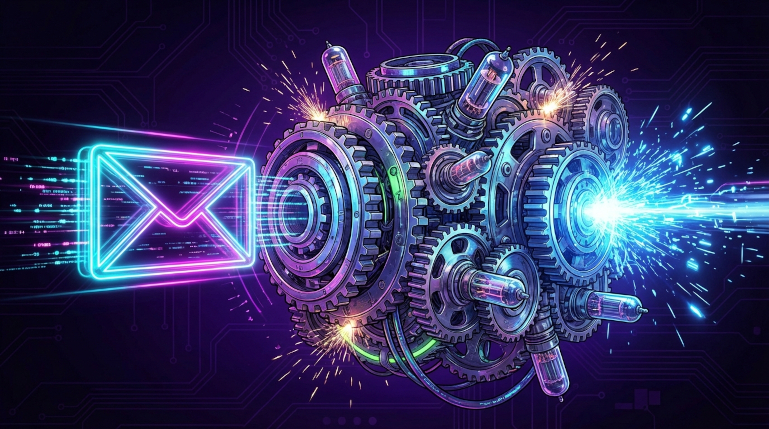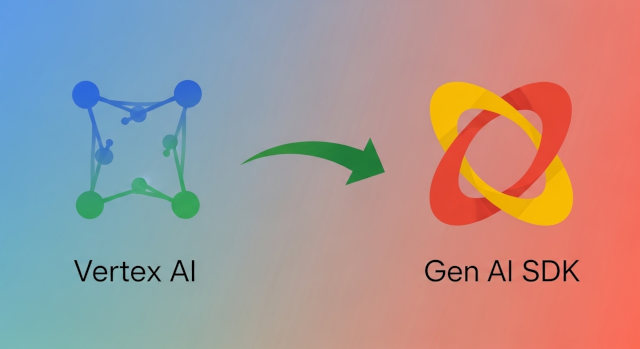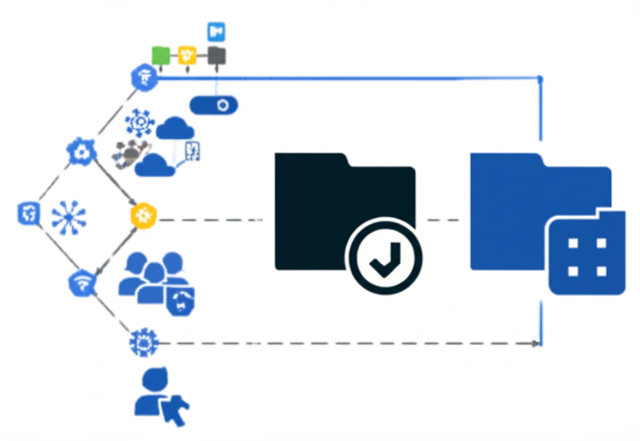Master ADK Callbacks: DOs and DON'Ts
If you’re building agents with the Agent Developer Kit (ADK), you’ve probably realized that the standard request-response loop isn’t enough. Real-world agents need to enforce safety policies, log detailed metrics, and maintain state across turns.
To solve these challenges, ADK provides Callbacks. These are your hooks into the agent’s brain, allowing you to observe, intercept, and even rewrite execution flows on the fly. But with great power comes great responsibility—and a few ways to shoot yourself in the foot.