Define Google Cloud Managed Service for Monitoring
You may have seen this notice when opening SLOs Overview in Cloud Console.
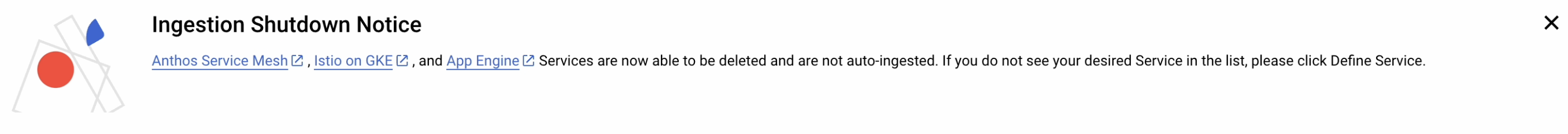
This notice announces a recent change in the way of defining services for Cloud Monitoring.
Before the change, Cloud Monitoring automatically discovered services that were provisioned in AppEngine, Cloud Run or GKE. These services were automatically populated in the Services Overview dashboard.
After the change, all services in the Services Overview dashboard have to be created explicitly. To simplify this task, when defining a new service in UI you are presented with a list of candidates that is built based on the auto-discovered services. The full list of the auto-discovered services includes managed services from AppEngine, Cloud Run and Istio as well as GKE workloads and services.
Besides UI you can add managed services to Cloud Monitoring using the services.create API or using the Terraform google_monitoring_service resource.

